
The Protector's Lair
A downloadable game for Windows, macOS, and Linux
[Version française de la page]
As an explosion and mysterious creatures are causing panic on the surface of the island, May leaves to find the origin of this chaos. On the way, she meets several companions who will follow her on the road to the Protector's lair.
The Protector's Lair is a free 2D adventure game. On your way, you will meet many creatures that you will have to interact with, in order to get past natural and magical obstacles. You will be helped by:
- Your notes containing information about all living beings on the island.
- The powers of Pyx, who can visit the thoughts of animals.
Please leave a comment if you play :)
How To Play?
Download the zip file corresponding to your operating system. Then, unzip the whole archive et run the executable file in the unzipped folder. If Windows SmartScreen shows an alert, ignore it and choose to "Run anyway".
Tip: if you're blocked, you can access any level directly with CTRL + L + (F1 to F11 depending on the level).
You can also look at this walkthrough to unblock yourself.
Context
I started this game in June 2016. Initially, it was just a small holiday project to learn Unity. As time passed, I wanted to make something better and the time necessary to finish the project increased. 4 years later, after rebooting the project twice, it is finally finished!
| Status | Released |
| Platforms | Windows, macOS, Linux |
| Rating | Rated 5.0 out of 5 stars (1 total ratings) |
| Author | Quetzakol |
| Genre | Adventure, Puzzle |
| Made with | Unity, Adobe Photoshop, Audacity |
| Tags | 2D, Animals, creatures, Fantasy, Female Protagonist, Hand-drawn, nature, Unity |
| Average session | About a half-hour |
| Languages | English, French |
| Inputs | Keyboard, Xbox controller |
Download
Development log
- End of development & PostmortemOct 11, 2020
- Version 1.2 released!Sep 12, 2020
- The Protector's Lair - First release !Aug 31, 2020



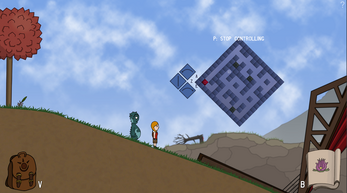

Comments
Log in with itch.io to leave a comment.
Your game caught my eye with it's logo in the first place, so I liked the graphics, and the story sure was worth playing. I especially enjoyed dialog choices - it is always funnier if you're able to reflect on yourself while playing, also themes of exploratory mission and these beautiful mines and (true) monster - ah. Your introduction of puzzles as story elements kept me going
It's kinda sad that you aren't planning on developing it further, as traits of races and world structure are really interesting
Hi! Thanks, I'm glad you liked it :)
About developing it further: well, I did what I had planned for this game and told the story I wanted to tell. I don't feel like adding more content with no other motivation than making the game longer. I prefer to focus on improving the existing.
But who knows, maybe one day I'll keep developing this universe, create a sequel, or expand the game. I won't stop making games for sure. But in the short term I need a break ^^
I played your game, and I love it. I recorded my impressions on a video. I think that the game is charming and polished. Some puzzles took me a while. However, I still could figure them out and solve them. I finished it in two hours. The only thing that made me feel uncomfortable was that the boss fight felt more random and did not require much skill. I would suggest adding something that would help guess the animal's thoughts directions. For example, it can be an upgrade that could be acquired in the game. When opening the menu with thoughts, this upgrade would show the direction where animals' minds can be found. If you want me to delete the video, let me know. However, I still hope that you like it. Please, subscribe, if you like such content. I make videos with such video games every day. Anyway, I enjoyed playing the Protector's Lair and I hope to see a sequel.
Hey, thanks for your kind words! And thank you for the video, it means a lot to me, and it's also very useful :) I watched it all and now I have a long list of bugs to fix ^^"
I admire your tenacity in the boss fight, and I am so sorry for the frustrating experience. Actually there is a bug because finding the animal in the thoughts is supposed to be much easier. But I realized it is resolution-dependent. As you have a higher resolution, you have to get much closer to the center of the thought before it appears... I'll make sure to fix that!
Also it's quite interesting that you didn't use the book a lot. It's actually meant to help you solve puzzles in many places, but I'm glad you could find your way through anyway.
Sorry that I did not respond the same day. I did not get a notification about your response.
I checked the book a couple of times when I was thinking how to solve the puzzles. I just cut these moments because I do not talk there at all. The bug must be because of my resolution. My native resolution is 3840 x 2160 so some UI elements may get lost. To fix it I would suggest many ways:
You can anchor UI elements to its borders or get the UNITY AUTOMATIC UI ANCHORING plugin to fix UI problems.
Additionally, Unity has an option to let people choose the resolution before starting. It has to be somewhere in the project management section, so I would prefer the resolution you planned players to use. To test UI scaling, you can change aspect ratios during the play mode in the Unity Editor.
I personally use this C# code to fix my anchors through the code:
rectTransform = objectDragInstance.GetComponent<RectTransform>(); RectTransform parentRectTransform = null; if (rectTransform.transform.parent) parentRectTransform = rectTransform.transform.parent.GetComponent<RectTransform>(); if (!parentRectTransform) return; Undo.RecordObject(rectTransform, "Anchor UI Object"); Rect parentRect = parentRectTransform.rect; rectTransform.anchorMin = new Vector2(rectTransform.anchorMin.x + (rectTransform.offsetMin.x / parentRect.width), rectTransform.anchorMin.y + (rectTransform.offsetMin.y / parentRect.height)); rectTransform.anchorMax = new Vector2(rectTransform.anchorMax.x + (rectTransform.offsetMax.x / parentRect.width), rectTransform.anchorMax.y + (rectTransform.offsetMax.y / parentRect.height)); rectTransform.offsetMin = Vector2.zero; rectTransform.offsetMax = Vector2.zero; rectTransform.pivot = new Vector2(0.5f, 0.5f); rectTransform.pivot = new Vector2(0.5f, 0.5f);
Thanks for the help! I actually already fixed these problems on Saturday :) Everything should work the same on any resolution now.
Nice job. Unity can be tricky sometimes.